One of our Christmas Special events - Best Squad contest info, details and participation all in this thread.
Competition Rules and Info:
As a reply to this thread, post screenshot(s) from in-game to participate. This contest is active from 1st of December until 16th of December (Cutoff time 1200EST/1700GMT)
Screenshots must be of results screen (end of match or after-battle report, replays might also work but could be trickier) showing the members of the squad and the amount of score acquired for those members. Screenshots may not be altered to change names and/or scores (cutting parts of original screenshots to make the image smaller etc. is allowed).
All members of the squad must be members of AOD.
The winner of the contest is the squad with the highest average score of all squad members(two-member squad with one player having 1000 score and the other 500 score means the squad has 750avg score)
Only one screenshot of the results is sufficient for the entire squad. Participants are allowed to post multiple screenshots if the new one exceeds their previous highest average score. Squads do not have to be the same for any result
Example:A participant gets one high score with 2 members and posts it, and the following day for example gets a higher score with two different members, they can post a new screenshot and that will be their new highest score, while the two original members from the previous day will still have that high score unless they have a new higher score posted themselves
Winners will be announced during the main event on 16th of December.
There are additional bonuses for larger squads in this competition: 3-man squads get an additional 100 added to their average score ; 4-man squads get 250 added. Two-man squads do not get a bonus of that sort.
Guide to posting screenshots to the thread (should work 100% - recommended)
After you take a screenshot, make sure you know where it is (and/or move it to a easily accessible folder etc.)
Go to https://imgur.com/ and click on "new post"
Click on choose photo/video then locate and select your image(s) in the file browser
Once your image(s) are uploaded, click on the three dots (top-right corner of each image) and "get share links)
Copy the BBCode (Forums) link into your reply
That should be it.
Any questions can be forwarded to Ovinus or the Sgt Team
Results 1 to 1 of 1
-
11-30-2023, 11:49 AM #1Qui praeterita meminisse nequeunt damnantur ea repetere.



- Rank
- Sergeant
- Division
- War Thunder
- Status
- Active
- Join Date
- Aug 2021
- Location
- Estonia
- Age
- 26
- Posts
- 648
 Warthunder Christmas Special: Best Squad Contest Thread
Warthunder Christmas Special: Best Squad Contest Thread









 Reply With Quote
Reply With Quote
