I got real shitt graphism since last update. PLaying Ultra HQ ground client in High Graphism on a GTX1660 Ti. Was fine until last update.
Any idea what could make it better?
Results 1 to 6 of 6
Thread: Graphism issue
-
01-10-2023, 01:57 PM #1
-
01-21-2023, 03:15 PM #2Looks like I picked the wrong week to quit sniffing glue AOD Member


- Rank
- Private First Class
- Division
- War Thunder
- Status
- Active
- Join Date
- May 2020
- Age
- 54
- Posts
- 49

Sorry, not sure. My gpu is a GTX1080ti on a long overdue upgrade on my PC, but my War Thunder is ok, (usually) first load and map starting is a bit glitchy, but gets fine before the first spawn. Other games get really glitchy and one that AOD doesn't play in sometimes refuses my 2fa and kicks me out.
I am planning to upgrade, but since the gpu's released the 4000 series I'm holding off till I can afford it.
-
01-24-2023, 03:41 PM #3Knocking them out one at a time. AOD Member

- Rank
- Private First Class
- Division
- War Thunder
- Status
- Active
- Join Date
- Dec 2019
- Age
- 57
- Posts
- 486

Recheck all your settings...they tend to revert after a patch. Failing that just start over setting up all graphic configurations.
-
02-01-2023, 09:46 AM #4If I'm not back in 5....wait longer! AOD Member

- Rank
- Lance Corporal
- Division
- War Thunder
- Status
- Active
- Join Date
- Oct 2022
- Age
- 40
- Posts
- 51

I also have been struggling with graphics after the Apex Predator release. Recently stepped up to a RTX3070 Ti from a RTX2060. I have an issue with textures losing quality after a period of time. So far nothing I've done works to stabilize consistency. Undervolting my GPU has helped a bit, but I am still losing quality. Rebooting the game brings it back. I play the game on High settings with some customization here and there.
Only thing you can do is make sure your drivers are up to date, apply some different graphics settings and see if it helps. Once Gaijin breaks the game enough that it causes mass-problems they'll look into it. Until then, all we can do is hound them on the forums and they'll keep saying it's on our end.
-
02-02-2023, 01:26 PM #5
-
02-05-2023, 08:12 AM #6Boycott shampoo! Demand the REAL poo! AOD Member

- Rank
- Private First Class
- Division
- War Thunder
- Status
- Active
- Join Date
- Mar 2018
- Location
- Finland
- Age
- 32
- Posts
- 142
 I am sad. My squadmate got killed today. He said that there is a Leo in the forest, but I couldn't see the forest because trees were on the way.
I am sad. My squadmate got killed today. He said that there is a Leo in the forest, but I couldn't see the forest because trees were on the way.







 Reply With Quote
Reply With Quote




