I built my current rig in 2017 and it's starting to show it's age. Anyone have a link to the pieces and specs for a cutting edge top of the line rig today?
Results 1 to 13 of 13
Thread: Building a new rig
-
01-08-2023, 09:16 PM #1Boycott shampoo! Demand the REAL poo! AOD Member


- Rank
- Private First Class
- Division
- Destiny 2
- Status
- Active
- Join Date
- Aug 2019
- Age
- 66
- Posts
- 147
 Building a new rig
Building a new rig
-
01-26-2023, 09:15 PM #2If I'm not back in 5....wait longer!


- Rank
- Forum Member
- Division
- None
- Status
- Active
- Join Date
- Oct 2019
- Posts
- 53

https://pcpartpicker.com/builds/
Great site to see builds and a part picker tool to put a build together. I often look to Reddit of all places /r/buildapc, /r/buildapcsales and /r/pcmasterrace and /r/battlestations
Lol
I'm debating on getting a PS5 still or building a new PC. I'm fine with 60fps and all, not crazy about fps. I can play Destiny on PS5 crossplay.
I have a Razer Blade 15 laptop sith an RTX 3070/ i710 and it plays most games 60fps+ in 2k and some 4k or 4k dlss, laptops are on level now too.
But for the binge gaming i do I need a desktop or console. 😝
-
04-03-2023, 06:15 PM #3The Oreos are fake AOD Member


- Rank
- Cadet
- Division
- Call of Duty
- Status
- Active
- Join Date
- Dec 2019
- Location
- Canada
- Age
- 39
- Posts
- 37

id go with a prebuild. you can usually find them for a discount and on holidays they lower the prices even more. a pc from last year has a significant discount. my pc is a couple years old, and should last for 8 more years.. most of my games are 400 fps.. 3060 : p and a octocore midrange from intel or amd will get you far
-
04-04-2023, 08:06 AM #4Best Looking AOD Member

- Rank
- Specialist
- Division
- Battlefield
- Status
- On Leave
- Join Date
- Feb 2019
- Location
- Western NY
- Posts
- 473

under 2K to build a great PC. 1K will work nicely. 1.5K FTW. 2K for WOW.
12700K // MSI Pro Z690-A D4 // Noctua NH-D15 Chromax Black
Samsung 970 Evo Plus M.2 2TB // 32gb G.Skill Ripjaws V 3600 CL16
ASUS Tuf Gaming OC V2 3060 Ti // Dell S2721DGF 2560x1440 165hz
Fractal Design Meshify 2 // Corsair RM850x (2018) // Drop Sennheiser PC38X
Corsair Strafe Cherry MX Brown // Logitech G502 Hero
-
04-05-2023, 09:51 PM #5Can I have your Tots AOD Member

- Rank
- Cadet
- Division
- Battlefield
- Status
- Active
- Join Date
- Feb 2023
- Age
- 24
- Posts
- 12

it all depends on what your looking for in a pc and what you are willing to pay. https://pcpartpicker.com/builds/ is a great place to start and if you dont want to do a bunch of reaserch in order to build your pc you can always by a pre-built pc. alothough i dont recomend it just because its cheaper to build your own and you get to pick what you put in the pc. if you would like some help just let me know.
-
04-06-2023, 12:52 PM #6All my toys are broken and So am I inside, mom.The carnival has closed Years ago AOD Member


- Rank
- Corporal
- Division
- Diablo
- Status
- Active
- Join Date
- Sep 2016
- Posts
- 188

DO NOT buy an asus desktop, ever, propriatery parts and half rate discount junk, terrible cooling. Go corsair or cyberpower as they use actual brand name parts in their machines. I built a new custom machine at micro center a couple months back, r9, 7900xt. 32 gb ram and 3 tb total m.2, it blazes, absolutely smokes, about $2500, only thing I'd change is to add water cooling to the cpu instead of air cooling.
-
04-06-2023, 02:54 PM #7Resident LMG Machine! AOD Member

- Rank
- Private
- Division
- Battlefield
- Status
- Active
- Join Date
- Jan 2023
- Location
- North GA
- Age
- 42
- Posts
- 11

a friend of mine just bought an Asus Desktop - and it had all Asus parts in it, except for cooling and RAM that was Corsair Based.
He lives in Oregon also so that stupid CEC law ( https://www.pcgamer.com/high-end-gam...r-regulations/ ) was in effect, so he shipped it to me direct from Newegg, i turned it around as a private shipment and sent it to him.
But he did okay me to look in the box at the build. it was definitely a quality build. Asus GPU, Asus Board, Corsair RAM And Cooling.
it was a $1700 pre-built and so far, his benchmarks have been quite acceptable.I am me, I can only be me, I will not be anyone but ME. If you cannot accept that, I have no use or words for YOU.
-
04-06-2023, 06:35 PM #8It's not a dad bod, it's a father figure! AOD Member

- Rank
- Private First Class
- Division
- Call of Duty
- Status
- Active
- Join Date
- Mar 2023
- Location
- Double Ping, Montana
- Age
- 35
- Posts
- 160

I'll never buy a Gigabyte mobo again after the USB ports on this one have been utter trash.
-
04-09-2023, 10:17 AM #9Hello Sunshine AOD Member

- Rank
- Private
- Division
- PlanetSide
- Status
- Active
- Join Date
- Oct 2015
- Age
- 60
- Posts
- 273

I've had good luck with Gigabyte mobos. The ASUS TUF GAMING Z790-PLUS WIFI D4 I have now, however, has not played nice. For one, not all the drivers can be downloaded separately from ASUS. I had to install their Armoury Crate bloatware to get the last few, which nearly bricked my PC right after the fans went haywire and the mouse cursor started skipping and moving incredibly slowly (very scary experience). My PC shut down with a loud popping noise (speakers) and wouldn't POST after that. Shorting the CMOS jumper didn't help. Only after I pulled and reinserted the CMOS battery did it boot. Once on the desktop, the fans went nuts and the mouse started acting up again, so I promptly uninstalled Armoury Crate, rebooted, and then all was well. On top of that, the memory I bought is listed to perform at 4800MHz on the ASUS compatibility chart for this board, but I can only get 4400 out of it. They keep updating the BIOS to "improve compatibility," but so far I can still only get 4400MHz on my 4800MHz sticks. ASUS advertises 5333MHz memory compatibility for this board, but the highest speed listed on their own memory compatibility chart is 4800MHz. Seems like false advertising to me.
Intel 13700K @ 5.4GHz; Zotac RTX 4080; 32GB RAM @ 4400MHz 20-28-28-48
1 TB 990 NVMe, 500 GB 980 NVMe, 500 GB 850 & 860 EVOs; EVGA 750W Gold PS
Dell S2721DGF @ 165Hz IPS (x2)
Pulsar X2V2 Mini on Artisan Zero FX Soft XL
Ducky One 3 SF 65% keyboard with pre-lubed Black switches
-
04-11-2023, 01:08 PM #10Very funny Scotty, now beam down my clothes AOD Member


- Rank
- Private First Class
- Division
- Battlefield
- Status
- Active
- Join Date
- Aug 2018
- Age
- 37
- Posts
- 666

You need to do some more research before purchasing. A) If you're getting 4400 stable on a 13700k in gear 1 that's amazing but if you're running gear 2 to get 4400 you're actually leaving a LOT of performance on the table. This is the architecture not the motherboard. 4800 would likely be easy if you turned it to gear 2 but it would lose a bunch of performance. B) If you go to ASUS website and click on support on your boards product page it has LAN, Wireless, Audio, Chipset, VGA, Bluetooth, SATA all listed separately with separate downloads for each so you definitely didn't need to download armoury crate. I mean you should be able to without you're computer going nuts but ASUS software has always been broken trash.
You should have gone with 4000c16 or c17 sticks as that's the sweet spot for Intel 12th and 13th gen on DDR4.13700K // MSI Z790I EDGE
NZXT Kraken X63 // 32gb HyperX 6000c40 @ 6600c34
AData XPG Gammix S70 Blade 2tb
MSI RTX 4080 Ventus OC // Alienware AW2725DF
SSUPD Meshlicious // Corsair SF750
-
04-22-2023, 10:09 AM #11Hello Sunshine AOD Member

- Rank
- Private
- Division
- PlanetSide
- Status
- Active
- Join Date
- Oct 2015
- Age
- 60
- Posts
- 273

Thanks for this. I saw and used the ASUS drivers list for my board but didn't realize some categories need to be expanded ("Show All") to get all the drivers...the chipset category for example. As for gear 1 and 2, I don't even know what those are. Is gear 1 the default? If so, that must be what I'm running having not changed anything.
Intel 13700K @ 5.4GHz; Zotac RTX 4080; 32GB RAM @ 4400MHz 20-28-28-48
1 TB 990 NVMe, 500 GB 980 NVMe, 500 GB 850 & 860 EVOs; EVGA 750W Gold PS
Dell S2721DGF @ 165Hz IPS (x2)
Pulsar X2V2 Mini on Artisan Zero FX Soft XL
Ducky One 3 SF 65% keyboard with pre-lubed Black switches
-
06-16-2023, 03:34 AM #12The Oreos are fake AOD Member


- Rank
- Cadet
- Division
- Call of Duty
- Status
- Active
- Join Date
- Dec 2019
- Location
- Canada
- Age
- 39
- Posts
- 37

did you decide what rig you will get? amd or intel? nvidia or amd?
-
06-16-2023, 03:47 AM #13





 Reply With Quote
Reply With Quote















