Read and Understood
Results 741 to 760 of 906
-
11-06-2022, 04:18 PM #741

-
11-10-2022, 12:59 PM #742Knee High to a Worms Ass


- Rank
- Forum Member
- Division
- None
- Status
- Active
- Join Date
- Nov 2022
- Age
- 23
- Posts
- 2
 Read and understood
Read and understood
Read and understood
-
11-15-2022, 06:28 AM #743Knee High to a Worms Ass


- Rank
- Forum Member
- Division
- None
- Status
- Active
- Join Date
- Nov 2022
- Age
- 32
- Posts
- 3
 Read and Understood
Read and Understood
Read and Understood
-
11-18-2022, 07:16 AM #744Knee High to a Worms Ass


- Rank
- Forum Member
- Division
- None
- Status
- Active
- Join Date
- Nov 2022
- Age
- 31
- Posts
- 4

read and understood
-
11-18-2022, 08:34 AM #745Can I have your Tots


- Rank
- Forum Member
- Division
- None
- Status
- Active
- Join Date
- Oct 2017
- Location
- Arkansas
- Posts
- 13
 Read and understood
Read and understood
Read and understood
-
11-18-2022, 02:54 PM #746
-
11-18-2022, 03:15 PM #747
-
11-18-2022, 04:55 PM #748Knee High to a Worms Ass


- Rank
- Forum Member
- Division
- None
- Status
- Active
- Join Date
- Jun 2022
- Age
- 23
- Posts
- 4
 Read & Understood
Read & Understood
I reread it & still understand it.
-
11-19-2022, 09:13 AM #749Knee High to a Worms Ass


- Rank
- Forum Member
- Division
- None
- Status
- Active
- Join Date
- Nov 2022
- Age
- 18
- Posts
- 3
 Read and understood
Read and understood
Read and understood
-
11-19-2022, 10:11 AM #750Knee High to a Worms Ass


- Rank
- Forum Member
- Division
- None
- Status
- Active
- Join Date
- Nov 2022
- Age
- 18
- Posts
- 3
 Read and understood
Read and understood
Read and understood
-
11-23-2022, 04:33 PM #751Can I have your Tots


- Rank
- Forum Member
- Division
- None
- Status
- Active
- Join Date
- Nov 2022
- Age
- 25
- Posts
- 11

read and understood
-
11-24-2022, 05:52 PM #752Knee High to a Worms Ass AOD Member


- Rank
- Recruit
- Division
- War Thunder
- Status
- Active
- Join Date
- Nov 2022
- Location
- London
- Age
- 40
- Posts
- 2

Read and understood
-
11-29-2022, 04:45 PM #753Knee High to a Worms Ass


- Rank
- Forum Member
- Division
- None
- Status
- Active
- Join Date
- Nov 2022
- Age
- 30
- Posts
- 3
 Read and Understood
Read and Understood
Read and Understood
-
11-30-2022, 12:00 AM #754I took an IQ test and the results were negative AOD Member

- Rank
- Private
- Division
- War Thunder
- Status
- Active
- Join Date
- Apr 2020
- Age
- 29
- Posts
- 27
 read and understood
read and understood
I have read and understood this
-
11-30-2022, 12:02 AM #755I took an IQ test and the results were negative AOD Member

- Rank
- Private
- Division
- War Thunder
- Status
- Active
- Join Date
- Apr 2020
- Age
- 29
- Posts
- 27
 Read and understood
Read and understood
Read and understood
-
12-03-2022, 06:38 AM #756Can I have your Tots


- Rank
- Forum Member
- Division
- None
- Status
- Active
- Join Date
- Aug 2019
- Location
- College Station, Texas
- Age
- 34
- Posts
- 22

read and understood
-
12-04-2022, 02:55 AM #757Can I have your Tots AOD Member

- Rank
- Trainer
- Division
- War Thunder
- Status
- Active
- Join Date
- Dec 2022
- Location
- Roanoke Virginia, USA
- Age
- 32
- Posts
- 17

Read and understood
-
12-08-2022, 09:59 AM #758Knee High to a Worms Ass AOD Member


- Rank
- Recruit
- Division
- War Thunder
- Status
- Active
- Join Date
- Dec 2022
- Location
- USA, Western Mass
- Age
- 22
- Posts
- 2
 Read and Understood
Read and Understood
Read and Understood
-
12-10-2022, 02:38 PM #759

read and understood
-
12-12-2022, 06:36 AM #760


 Reply With Quote
Reply With Quote





